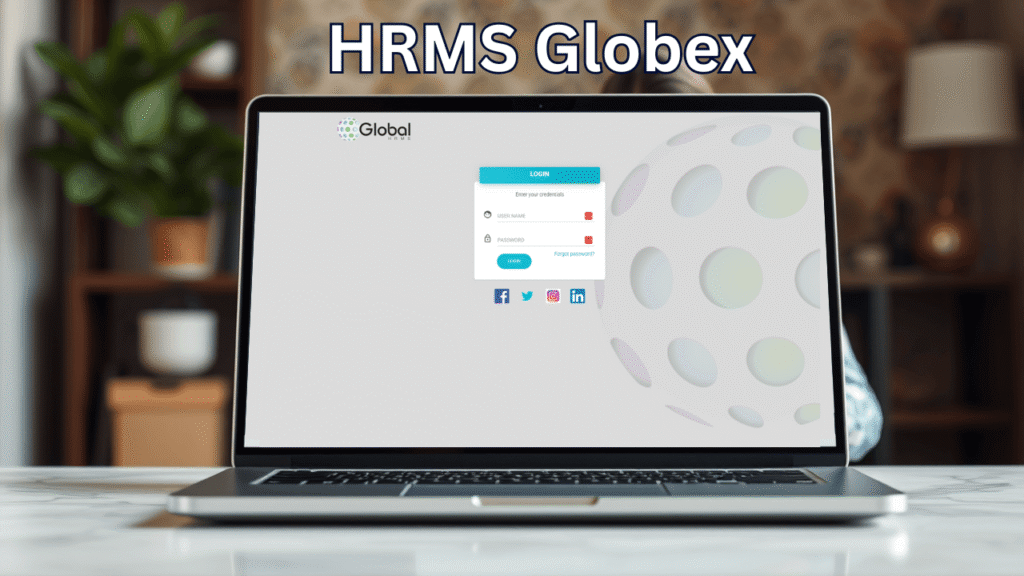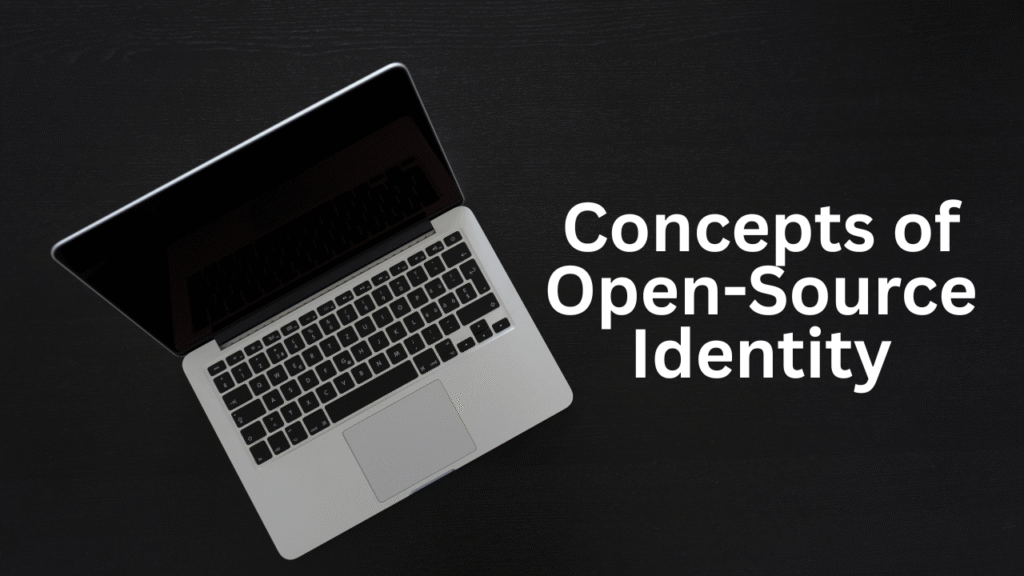Let’s be honest—managing HR tasks manually is like trying to send a text with a flip phone in 2025. Outdated, clunky, and way too slow. That’s where HRMS Globex comes in. It’s a modern, all-in-one platform designed to streamline how companies manage their people, from payroll to performance reviews—and yes, even password resets.
So, what makes HRMS Globex stand out? What can it really do? And what should you know before diving in? Let’s break it down in plain English.
What Is HRMS Globex, Really?
At its core, HRMS Globex is a Human Resource Management System designed to help companies of all sizes automate and simplify the messy, repetitive HR stuff. We’re talking about managing employee info, processing payroll, tracking time off, handling benefits, and more.
Whether you’re running a 10-person team or a large enterprise, HRMS Globex has been built to scale, adapt, and deliver real-time access to HR data. Everything lives in the cloud, so it’s accessible 24/7.
Also Read
What Makes HRMS Globex Different?
This isn’t just some basic employee tracker. HRMS Globex packs a punch with features that actually matter. Here’s a quick look at what it offers:
Employee Data Management
No more juggling spreadsheets. You get a centralized place to store and update contact details, job roles, qualifications, work history—you name it. It’s like your digital HR filing cabinet, minus the mess.
Time, Attendance & Leave
Globex tracks who’s clocking in, taking PTO, or calling in sick. Employees can request time off directly through the system, and HR can approve or deny with a click. It keeps everyone in the loop without endless back-and-forth emails.
Payroll Processing That Doesn’t Give You a Headache
Running payroll? HRMS Globex calculates pay, taxes, and deductions automatically. Employees can view their pay slips without ever bugging HR again.
Performance & Goal Tracking
Managers can set goals, track progress, and deliver feedback without digging through dozens of tools. Everything performance-related is in one place.
How HRMS Globex Helps Different Teams: Real-World Use Cases
While HRMS Globex is packed with features, its real power shows when different departments actually start using it. HR teams rely on it to automate payroll, attendance, and compliance tracking—cutting down hours of manual work every week. Managers use the platform to set goals, review performance, check team availability, approve leaves, and keep track of every ongoing project. Even employees benefit directly with access to payslips, leave balances, training records, and self-service tools that reduce dependency on HR.
Finance teams also get accurate, real-time data for budgeting and salary forecasting, thanks to Globex’s payroll and deduction reports. IT departments appreciate centralized access control, automated password resets, and integration options with existing tools. And leadership teams use analytics dashboards to make informed decisions around hiring, productivity, retention, and workforce planning.
In short, HRMS Globex isn’t just an HR tool—it’s a productivity engine that supports every department that touches employee data.
Spotlight on: Silver HRMS & Other Integrations
HRMS Globex also supports custom extensions and other systems. For example:
- HRMS Odisha helps with Employee Self Service (ESS) for state-specific employees.
- TSP HRMS is tailored for Telangana Police employee management.
- Mobile Accessibility lets your team check their info on the go.
- It plays nicely with calendars, email, and other external platforms.
So yeah, if you’re using third-party apps, there’s a good chance Globex can connect with them.
HRMS Globex Login Guide
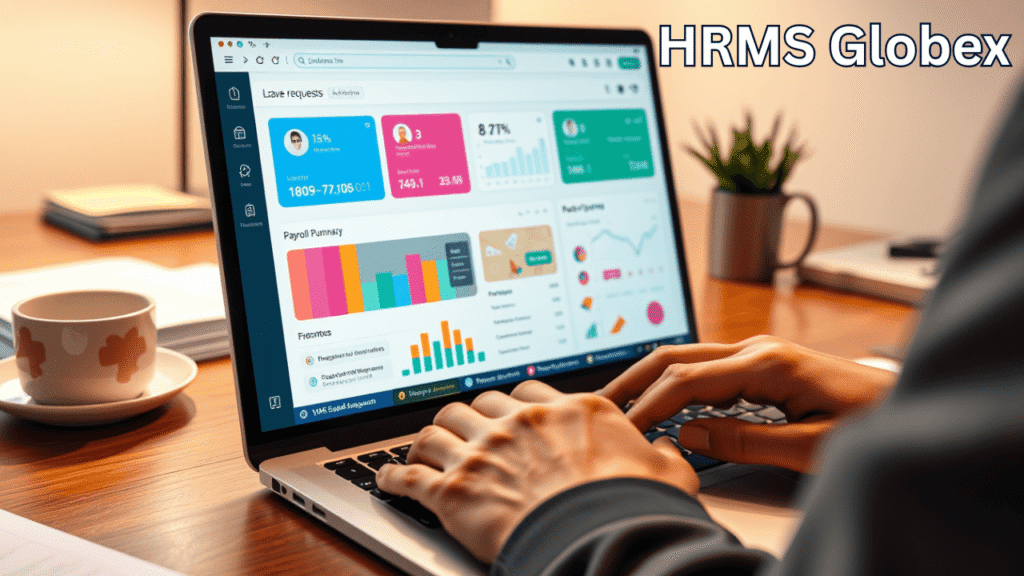
Ready to log in and get started? Here’s how you do it:
- Go to the official login portal.
- Enter your username and password.
- Hit Login—done.
Forgot your password? No stress. There’s a ‘Forgot Password’ option right there.
- Enter your Employee ID.
- Wait for the recovery email.
- Reset and you’re good to go.
Easy. Quick. No IT ticket needed.
What Are the Actual Benefits of Using HRMS Globex?
So why are so many companies switching over to HRMS Globex? Here’s why it’s catching attention:
1. Employee Benefits Management
You can easily track health insurance, retirement plans, and other perks. Enrollments and status updates are all handled in one place.
2. Performance Reviews Without the Drama
Set goals, review accomplishments, and track employee growth. It gives managers the data they need without endless forms.
3. Training & Development Tracking
HR can keep tabs on which employees completed training, who’s due for an upgrade, and how everyone is progressing. It’s all about helping your team grow.
4. Compliance Tracking
Stay up to date with laws and internal regulations. No more scrambling to stay compliant during audits.
According to the latest workplace compliance insights by the Society for Human Resource Management (SHRM), organizations rely heavily on digital HR tools to improve accuracy and reduce compliance risks.
5. SaaS-Based Simplicity
Because HRMS Globex is cloud-hosted, users get instant updates, data backups, and the freedom to access from anywhere—whether they’re in the office or working from home.
In today’s digital landscape, staying informed isn’t just important for HR teams—it’s essential for every department. If you’re looking to understand how technology and modern reporting are reshaping professional industries, you may want to explore DailyNewsLaw: The New Face of Legal Journalism Online. It’s a detailed look at how digital platforms are transforming legal news, compliance reporting, and industry updates—topics that align closely with how HRMS tools like Globex help organizations stay compliant and informed.
How Secure Is HRMS Globex?
Now, let’s talk security—because we’re dealing with sensitive employee data here.
HRMS Globex is hosted on secure servers, uses encryption protocols, and applies access controls to keep unauthorized users out. Regular software updates and best practices are baked into the system.
Bottom line: your data is protected, and the platform is built with privacy in mind.
But Wait—Are There Any Downsides?
No system is perfect. Here’s a quick rundown of a few cons to keep in mind before jumping in:
1. Cost
If you’re a small business, the upfront investment might sting a bit. There are setup fees, subscription plans, and training to consider.
2. Learning Curve
HRMS Globex is feature-rich, which means it can be a bit overwhelming at first. You’ll need to spend time training your team.
3. Tech Troubles
Like any software, there’s always the risk of bugs or downtime. And if your internet goes out, so does access.
4. Customization Limits
Some unique HR workflows might not fit perfectly into the system, depending on how your company operates.
5. Change Resistance
Not everyone loves new tech. You might face pushback from staff who are used to doing things the old-school way.
6. Basic Reporting
If you’re looking for cutting-edge analytics, some of the reporting tools might feel limited—depending on the version you’re using.
What About Payroll, Training & System Integration?
Let’s clear up a few common questions:
Can HRMS Globex Handle Payroll?
Absolutely. It handles tax calculations, deductions, and generates pay stubs automatically. Set it and forget it.
Can It Track Training & Development?
Yep. You can track completed training programs, flag who needs what, and monitor development over time.
Can It Integrate with Other Tools?
You bet. Globex can sync with accounting software, time tracking systems, and applicant tracking platforms. That means less data entry, fewer mistakes, and a whole lot of saved time.
Final Thoughts: Is HRMS Globex Worth It?
Look, if your HR team is drowning in spreadsheets, emails, and paperwork, HRMS Globex might just be the rescue boat you’ve been waiting for. It offers automation, visibility, and control—all while simplifying day-to-day tasks for both managers and employees.
Yes, it takes time (and money) to implement. And yes, it has its quirks. But the productivity gains and reduced headaches? Worth it.
Bottom line: If you’re looking to modernize your HR department, Globex is more than just another software—it’s a game-changer.
See how student life is getting a tech upgrade through ERP.GEHU: The Student Portal Changing Life at Graphic Era Hill University, your guide to smarter campus management.
FAQ: HRMS Globex – Common Questions Answered
1. Is HRMS Globex suitable for small businesses?
Yes. HRMS Globex works for both small teams and large enterprises. Small businesses benefit from automated payroll, leave tracking, and employee data management without needing a large HR staff.
2. Can employees access HRMS Globex from mobile devices?
Absolutely. HRMS Globex supports mobile accessibility, allowing employees to check payslips, request time off, and update personal information from anywhere.
3. Does HRMS Globex support third-party integrations?
Yes. The system integrates with tools like accounting software, attendance machines, applicant tracking systems, and email platforms, helping organizations avoid double data entry.
4. How long does it take to implement HRMS Globex?
Implementation time varies, but most companies get started within a few days to a few weeks depending on employee data, training requirements, and system customization.
5. Is HRMS Globex secure enough for sensitive employee information?
Yes. The platform uses encryption, secure servers, and access controls to ensure only authorized users can access sensitive data, keeping your organization compliant and protected.